The Indira Gandhi National Open University has provided the link on its official website where you can check your IGNOU BA Grade Card. The students who are pursuing Bachelor of Arts (BA) from this distance university get the BA result in the form of grade card which contains the information related to marks obtained by students in Term End Theory Examination, Term End Practicals, Tutor Marked Assignments, Projects work, etc.
As we all know that the Bachelor Degree Programme- BA is of three years, therefore, the marks of all three years are updated on IGNOU BA Grade Card. It is very important to read out the marks card correctly.
Otherwise, you will be confused as you will not be able to know whether you pass in any course or not. There is a field with name “Status” is provided on the grade card in front of each course. If the text written in the status field for any course is written as “Completed”, then it means you are pass in it.
If the status field indicates “Not Completed” then it means you fail in that course. Below we have provided the link where you can check your IGNOU BA Grade Card Status.
IGNOU Bachelor of Arts (BA) Grade Card
So, just click on the link mentioned above to check the grade card for your BA programme. As you click on the above link, it will redirect to the main page where we have provided the way to check the grade card for all the programmes.
On the main page, the students of BA programme have to just select their programme code i.e. “BA” from drop down and enter their Nine Digit Enrollment Number to get their IGNOU BA Grade Card Status in front of them. They can download it to the computer or mobile device or they can take print out of it for future reference.

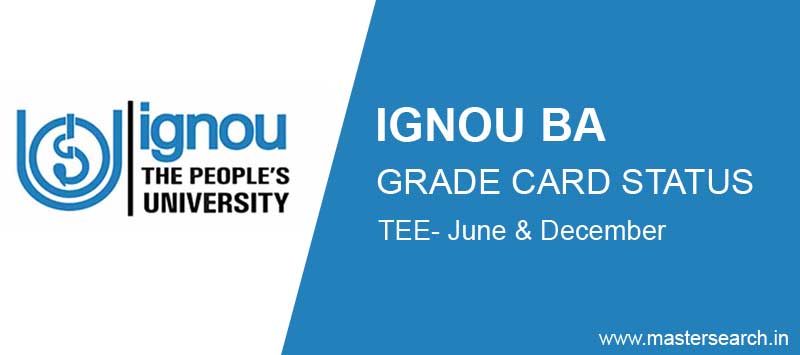
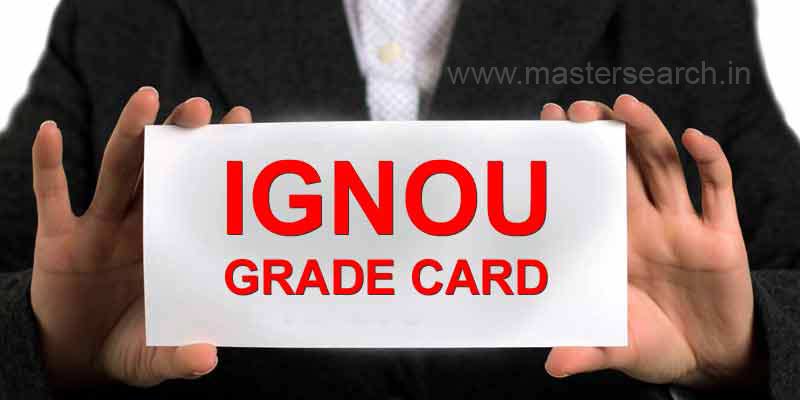
Hello